WordPress has developed into a very powerful business and creator tool, adaptive, easy to use, and possessing a broad range of plugins and themes, which means that site-building services can be fast, SEO-friendly, and often really engaging. Speed and SEO are the attributes that will amplify any online presence, create a better user experience, as well as enhance search ranks in engines; this makes any site stand out in an often-competitive marketplace. Knowing how important it is to balance performance and searchability in WordPress to make sure about optimised user journey and long time success is something that Webgenix is great at. By focusing on key aspects, such as load times, mobile optimization, and best practices in relation to SEO, Webgenix ensures that your WordPress site attracts visitors, retains, and converts them. This powerful mix of flexibility and performance positions WordPress as the unmatched choice for site development by offering functionality alongside an effective platform for growth.
Why WordPress Optimization Matters
Optimization for WordPress website is the key to your visitor’s fast, and engaging experience. User satisfaction and search engine ranking are two factors that are directly affected by website speed and SEO. Here’s why optimization is important:
Improved User Experience: Fast website loading improves the overall user experience. Visitors can receive fast access to the content, easily browse, and quickly navigate across pages, thus increasing their navigating time on your site.
Higher SEO Rankings: Google ranks fast-loading websites within the result pages, especially if they are mobile-friendly. Site speed factor is just one of the many factors algorithms use to rank sites. So, optimizing your WordPress site will give boost to those rankings so making your site that people notice at top result pages.
Better Conversion Rates: Faster websites also result in higher conversion rates. A faster-load website directly affects the conversion rates because if your website loads really fast and gives a smooth experience, visitors are more likely to take desired actions-whether it is to make a purchase, fill a form, or sign up for some newsletter.
Lower Bounce Rates: A slow website could result in very high bounce rates as visitors will leave the site without getting involved with its content. Optimizing your WordPress site increases the better performance thereby reducing the loading times, so you get in touch with users who are busy exploring your site for a longer time.
My heading is awesome
Tips for Boosting WordPress Speed
WordPress has a vast array of customizable options, but it must balance that with speed. Slow websites result in unhappy visitors and lower search engine ranking. Thankfully, there are a number of optimization techniques that don’t sacrifice quality to make your WordPress site load faster.
Choose a Reliable Hosting Provider
A fast WordPress website starts with the selection of a right hosting provider. The hosting service used plays a great role in determining the overall performance of your site. Here are some key attributes you need to consider while finding your hosting provider:
- High Uptime:Select the hosting provider offering high uptime. Ideally, look for at least 99.9%. More frequent downtimes will also impact the site performance and visitor retention as well.
- Scalable Options:In case you are getting increased traffic into your website, you need hosting solution capable enough to address increased traffic. Choose a provider that offers flexible plan solutions, such as cloud hosting or VPS, and ensure your provider can scale easily.
- Fast Servers:Opt for the hosting that is utilizing solid-state drives instead of traditional hard drives. SSDs are fetching the data much faster. Also, you host with a Content Delivery Network (CDN) to boost the global performance.
Use a Lightweight Theme
The theme you use plays a big role in how your site performs. A heavy theme loaded with widgets and unnecessary features will drag down your website. The way to have a speed boost is to choose a really light theme: it has to be:
- Minimal Design:select a theme that has a very clean, minimalistic look, devoid of too many built-in features. The lesser the number of features, the lighter the theme.
- Mobile Optimization:The two major elements for mobile optimization are speed and SEO. Select a theme which is optimized to be mobile friendly; as a matter of fact, responsive layout ensures that your website loads correctly on all devices.
- Regular Updates:Ensure the theme you opt for is updated regularly so that you can keep abreast of other updates that WordPress brings on a regular basis. The use of an older theme slows up your site and poses potential security issues.
Optimize Images for Faster Loading
Images contribute to the amount of time taken in loading a page. While images can make your website look great, it is known to slow down your website if they are not properly optimized. How to Optimize images for proper loading:
- Compress Images:Large image can totally slowdown your website. Compress images using image compression tools like TinyPNG or ShortPixel in order to reduce the size of those file without losing the quality. Compressed images make the webpage load faster, which is great for both user experience and SEO.
- Lazy Loading:Lazy loading must be integrated such that images are only rendered when they are in view of the user. Therefore, this counters an onerous page load, in case they have images in large quantities. Though WordPress also features with lazy loading, you can use plugin options like a3 Lazy Load to implement a better version.
- Use Proper Image Formats:Use modern image formats like WebP in places where possible, as they offer better compression and small file sizes as compared to the traditional JPEG or PNG. Converter tools like Squoosh or ImageMagick are available for this too.
Minimize and Combine CSS, JavaScript, and HTML
Code optimization is another great way to speed up your website. Unnecessary code slows down your website. Here are the steps to minimize your website’s code:
- Minify Files:This involves removing unnecessary characters such as white spaces, comments, and line breaks from your CSS, JavaScript, and HTML files. Minified files are much smaller in size and thus load faster.
- Combine Files:One time I will load in a whole bunch of CSS or JavaScript files and try to reduce the HTTP requests by merging all of them into one. The fewer the number of requests, the faster the pages load.
- Use Plugins Wisely:While there are so many plugins available for minification and file merging, such as Autoptimize and W3 Total Cache, deploying these does not always turn out to be an easy decision.
Use Caching to Speed Up Your Site
One of the most powerful tools in enhancing WordPress speed is caching. Caching stores a static version of your website’s pages, meaning every time a user visits, the server doesn’t have to spend quite much generating that page-again-cashing saves all that. This means greater page loading times and reduces server load.
- Page Caching:Page caching stores full pages as static files that get served to users without forcing the server to regenerate the content every time they access it.
- Browser Caching:Browser caching stores certain elements like images, CSS files, and JavaScript on the users’ browser so that they don’t need to be re-downloaded on future visits to your site.
- Use Caching Plugins:WP Rocket, W3 Total Cache and LiteSpeed Cache WP plugins can help establish and control the caching of your site. This, in turn, boosts the speed in which the site loads.
Reduce the Number of HTTP Requests
Each item on your website like images, CSS files, JavaScript, and fonts, are requested with an HTTP request to load them. Normally, the more requests your website has, the slower it will be. Here’s how to reduce HTTP requests:
- Simplify Design Elements:Avoid overusing images, videos, and third party scripts. Instead, use fewer elements on the pages without reducing functionality or quality design.
- Use CSS Sprites:Combine small images, like icons, into a single sprite. This decreases the number of HTTP requests because the browser needs to load only one image.
- Limit External Resources:The number of external resources is minimal because these also include lesser use of scripts and stylesheets from third-party websites. The more outer resources you use, the slower your website loads.
Enhancing SEO on Your WordPress Site
SEO optimization is extremely important so that it enhances the visibility of your WordPress site and ensures that it is ranked higher at the SERPs. With millions of internet web pages, an optimally optimized site stands out by making it easier for the user to find the contents you host on that particular website. More organic traffic, high user engagement, and above all, higher search rankings are all a result of optimal SEO strategies. Here are some of the strategies to optimize your WordPress site for SEO:
Install an SEO Plugin
An SEO plugin is one of the easiest and most effective methods for optimizing a WordPress site. It’s where SEO plugins like Yoast SEO and Rank Math can make all aspects of managing a relationship with SEO relatively easy without coding. The plugins help make your site search engine-friendly by making available to you a mine of useful features:
- Optimize Metadata:You can very easily manage the metadata of your pages, titles, meta descriptions, and URLs with the help of SEO plugins. Good metadata is crucial for getting search engines to understand the importance of your pages.
- Improve Readability:They provide readability analysis tools, and in fact, plugins like Yoast SEO ensure content clarity and conciseness, optimized to both users and search engines, and it gives keyword placement and text adjustment to improve readability.
- XML Sitemaps:These plugins produce an XML sitemap for your website. This will be easier for the search engines to crawl your site. It can make this worthwhile by indexing your content quickly and correctly and hence rank faster and with few errors.
Focus on Keyword Optimization
Keyword optimisation is the heart of good SEO. Just as you target the right keyword, it will become relatively easy for the target audience to locate the website. This is how you can optimize for keywords:
- In Titles:One of the most important SEO elements available to you will be your title tags. Your master keyword should appear first in the headline. That way, users and search engines will know right away what the content is about. Let’s say you’re writing about a WordPress optimization feature; then a title such as “The Power of WordPress: Tips for Faster, SEO-Optimized Sites” speaks for itself and shows that its focus is on the topic and nothing else.
- In Headers and Body:Sprinkle keywords organically throughout the headers and body copy. Avoid keyword stuffing-it can seriously penalize your SEO performance. Write a good story that reads well while strategically placing those nice words to improve relevance.
- Long-Tail Keywords:Long-tail keywords such as best WordPress SEO tips for beginners have more specificity and are also less competitive. Long-tail keywords help get higher quality traffic since they specifically target users with a particular search intent. Diversification of your source of traffic happens with a mix of both short and long-tail keywords.
Create Quality Content for Engagement
Quality content is important for SEO just like it is important for holding the interest of your target audience. While good content is crucial for search engines like Google, this informs and helps users with real value. This is how you can come up with content that you will identify with both your audience and also the search engines:
- Publish Regularly:Regular quality content to be published signals to search engines that your website is active and the authoritative source. A regularly updated blog or resource page means fresh content that improves the relevance and ranking of your site.
- Answer Search Intent:Understand what your audience is searching for and create content answering their questions or addressing their needs. The better the chances to appear in these search results when users are asking the questions. If users are looking to optimize WordPress site speed, crafting content that includes actionable advice will increase probability rates of ranking for that keyword.
- Internal Linking:Internally linking is an improvement of site navigation, enhancing SEO, and keeps users longer. Internal linking allows the users to click around other relevant pages on your website that contain related content and hence can spend more time on your site without bouncing as much. In addition, it’s sending the signal to the search engine your website is all related and interconnected, with a view of improving authority.
The Role of Caching in WordPress Performance
Caching is one of the most basic yet important optimization factors related to your WordPress-powered website. It works by generating static copies of your pages and storing them in memory temporarily. Those cached files are then delivered from your server to visitors who came to your website, thus highly reducing loads in comparison with generating dynamic pages each time a visitor comes. The core benefits of caching include:
- Reducing Server Load: Serving cached versions of pages reduces the need for server processing power, which may result in performance enhancement, especially on high loads.
- Improving Site Speed: The returning visitor receives the content they requested from the cache. This accelerates page loading times for these visitors and improves the general user experience while lowering bounce rates and improving engagement.
- Easy Configuration: Most commonly used cache plugins like WP Rocket, W3 Total Cache, LiteSpeed Cache are pretty simple to configure and have excellent support for newbies in WordPress. Many of them have in-built features such as compressing the files of the browser through GZIP compression, minification of files, among others.
Optimize WordPress Database for Better Performance
WordPress database holds absolutely everything related to your site, whether it’s posts, pages, user data, or much, much more. But just like any other database will become cluttered over time, so too might your database as you start adding content and data. This will slow your site. As such, optimization of a WordPress database is good, significant increasing performance.
- Delete Unnecessary Data: Your WordPress database grows huge through unwanted drafts, post revisions, and spam comments. Many of them are obsolete, but by deleting this data, the database size shrinks and its performance improves.
- Use a Database Optimization Plugin: Plugins such as WP-Optimize or Advanced Database Cleaner offer automatic scheduled cleanups. Such tools can easily delete junk data, optimize database tables, and help your site with the performance without interfering manually.
- Limit Post Revisions: WordPress saves all the versions of a post created. The database is bloated significantly, however, over time. For limiting revisions that WordPress saves for every post, you can add one simple line in your wp-config.php file, or use a plugin to achieve this. In this way, you’ll minimize unnecessary entries in your database.
FAQs
How does WordPress SEO work?
WordPress SEO uses plugins, optimized content, and backend practices to improve visibility in search engines.
Which SEO plugin is best for WordPress?
Popular choices include Yoast SEO and Rank Math, both providing comprehensive on-page SEO tools.
Why is website speed important for SEO?
Faster sites reduce bounce rates, improve user experience, and rank higher in search results.
What is caching in WordPress?
Caching stores static versions of your site, reducing server load and improving speed.
How do I optimize images for WordPress?
Use compression tools, lazy loading, and appropriate formats like WebP for faster load times.
Does social media affect SEO?
While it doesn’t directly impact rankings, social media can drive traffic and increase backlink opportunities.
How often should I update WordPress plugins?
Update plugins regularly to keep your site secure and compatible with the latest WordPress version.

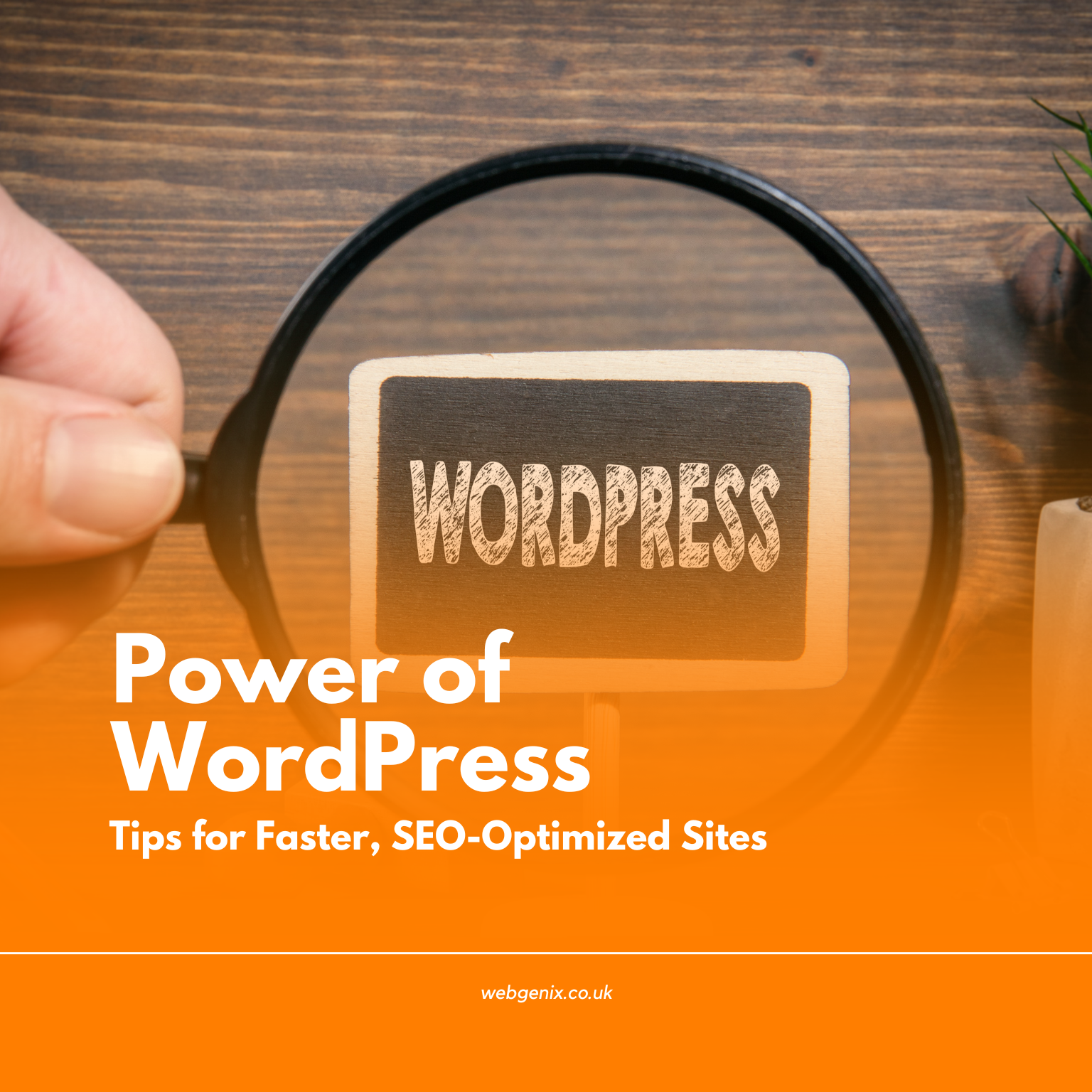
Comments are closed